The first instrument, DiffMaster Octavia, featured a peripheral blood application for analyzing white and red blood cells. The system automatically identified the optimal examination area, the monolayer, on a blood film, then located the white blood cells and pre-classified them into one of 12 cell classes using artificial neural networks. It also pre-characterized red blood cells into 6 types based on shape, form, and color. This core functionality remains integral to current instruments, although numerous enhancements have been made over the past 20 years. These improvements, driven by customer feedback, include better cell pre-classification, new workflow-based functionalities, stricter IT security guidelines, and additional applications.
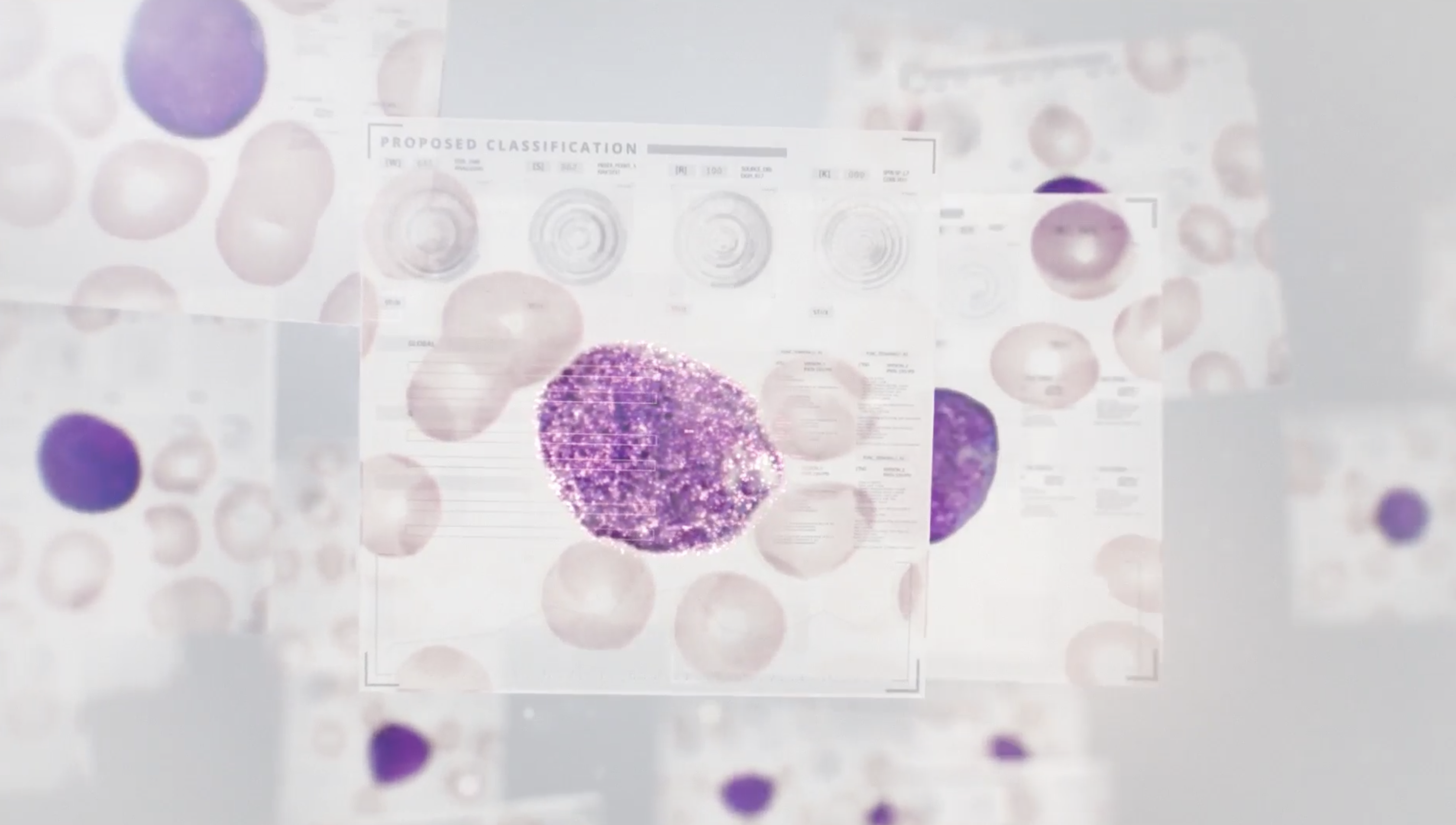
Recognizing the need for training and assessment of medical technologists, CellaVision launched DiffIQ in 2016. This PC-based software allowed users to create digital test cases using images from their instruments, replacing traditional, often damaged, training slides. The software was later renamed CellaVision Competency Software. It was then completely reworked into a cloud-based solution, now known as CellaVision Proficiency Software.
To address the need for remote review of images and results by pathologists, hematologists, or supervisors, CellaVision launched the Remote Review Software in 2003. Initially a single-user, PC-based application, it has since evolved into a multi-user version that can be installed and accessed through virtual servers.
In 2009, CellaVision expanded its analysis portfolio with the introduction of the Body Fluid application, followed by the Advanced RBC application in 2014.
As customers began installing multiple CellaVision instruments, there arose a need to consolidate all images and results into a single database for a more streamlined workflow, simplified backup, and centralized review. This was addressed with the launch of the CellaVision Server Software.