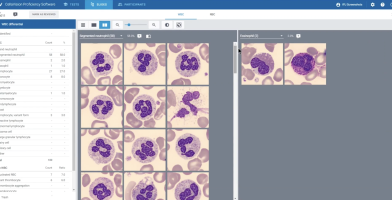Unlocking Wider Sharing of Data through the Digitization of Cell Morphology
Accessing differential data and cell images, that were previously only seen through the microscope, is a challenge for healthcare professionals across various departments within the hospital. The digitization of cell morphology opens new opportunities to share data with relevant stakeholders, such as clinicians, pathologists, and treatment teams, enabling them to track patient progress and make informed decisions.

That’s why the CellaVision Restricted User feature is designed to give hospital staff from outside the laboratory access to view patient data, while upholding high standards of privacy and security.
Imagine a scenario where a clinician needs to review cell images for a specific patient but doesn't require full access to the entire patient database. With our Restricted User feature, this becomes possible by allowing healthcare professionals to:
- View signed slides of their patients with images
- Search by patient ID or order ID to track and monitor specific cases.
This enables healthcare professionals to stay informed on patient progress while keeping sensitive information secure.
Reducing the Risk of Misinterpretation
In many labs, access to unsigned results is restricted to prevent premature conclusions that could lead to misinterpretations. With restricted access, clinicians can only view slides that have been officially signed and confirmed by the laboratory, ensuring that the information they receive is reliable and vetted.
By providing users exactly what they need – no more, no less – we empower healthcare teams to work more efficiently and securely.
News
CellaVision receives CE marking according to IVDR Class C for CellaVision® Bone Marrow Aspirate Application
On December 8, CellaVision announced an important milestone: its new CellaVision Bone Marrow...

CellAtlas Returns to the CellaVision Website
We’re thrilled to announce that CellaVision CellAtlas® has returned to our website – now better and...

Mastering CellaVision® Proficiency Software: A Step-by-Step Guide
CellaVision® Proficiency Software is designed to help laboratory managers assess, monitor and...