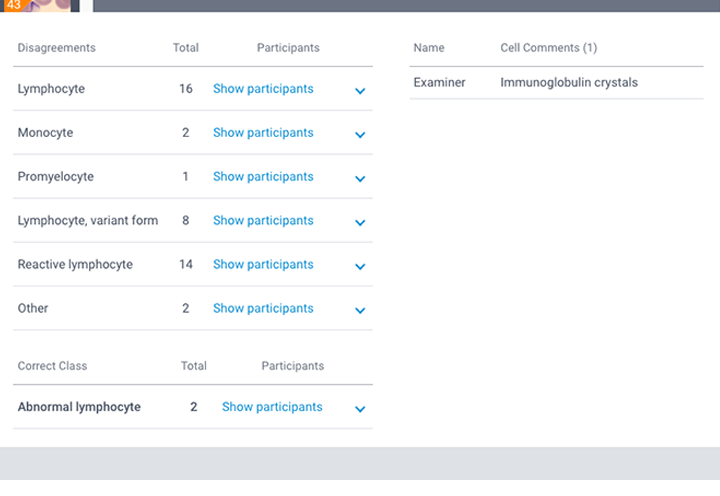Cellavision Proficiency Software Features at a glance
Web browser access from anywhere
Access the CellaVision Proficiency Software from any computer connected to the internet, using secure log-in to personalized user accounts. Simply open a web browser and log in - no installation required.
Slides, CBC data and histograms can be uploaded from multiple locations to a shared account and used to create tests.
Once distributed, participants are notified of new tests via email and can themselves log in to their personal and secure CellaVision Proficiency Software account from any location in the world to take the test.

Create custom tests and distribute online Use digital slides to create and distribute tests in minutes. The slides can either be uploaded from your own CellaVision DM database or from a library of digital slides supplied by CellaVision.
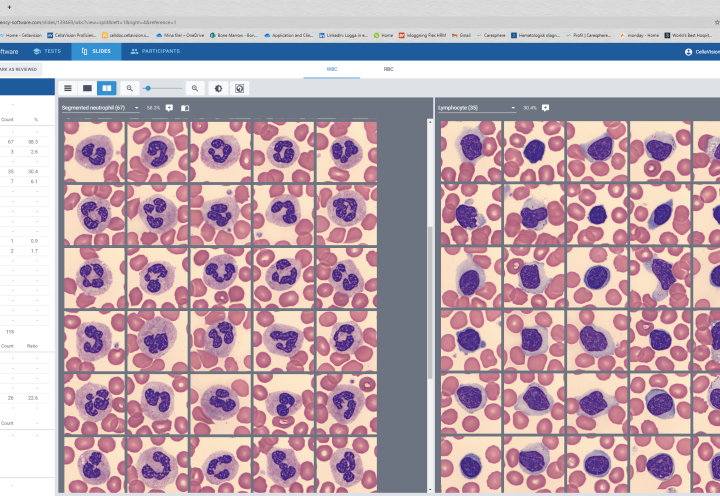
The participants are automatically notified when a new test is available and instructed to perform differentials on one or more digital slides. Examiners can follow test progress and are notified when tests are completed.
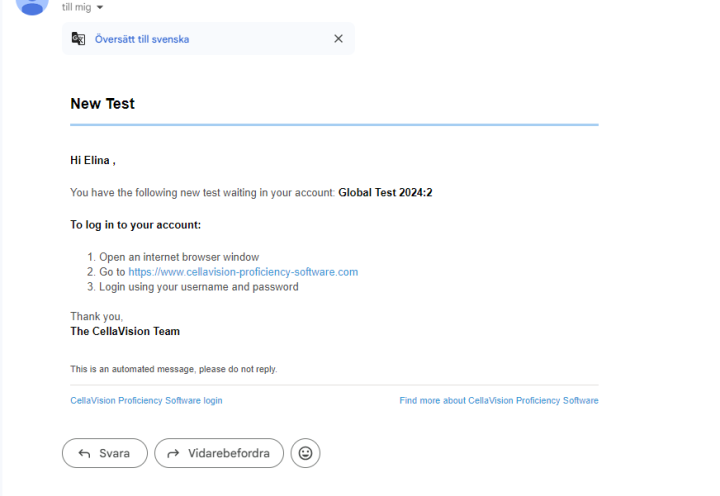
The examiner is provided with a performance report which highlights areas for future training and competency development. See which leukocytes are causing the most difficulties or track each individual’s RBC morphology skill level. The interactive results makes it easy to assess both group and individual skill levels and function as an immediate educational tool for all participants.
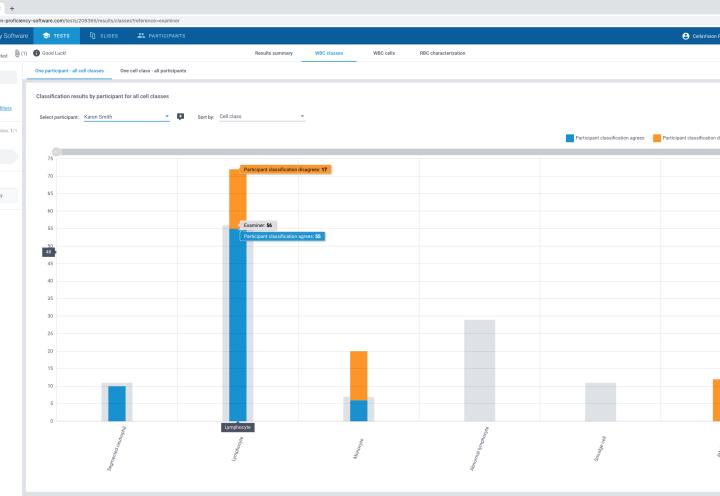
Automatically compiled test results: upon completion, participants can browse their test result, compare their differential to that of the examiner and to those done by their co-participants.
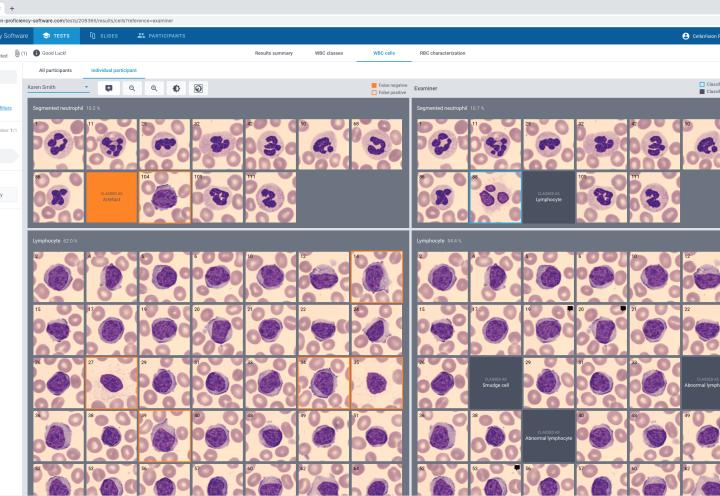
Manage test results and document proficiency.
All completed tests are stored in your secure online account, allowing you to go back and look at previous test results at any time. You can add comments for each test directly in the software or upload an external test conclusion and attach to a test. All results can be exported and opened in programs such as Excel giving you possibilities to create your own custom reports ready for auditing.
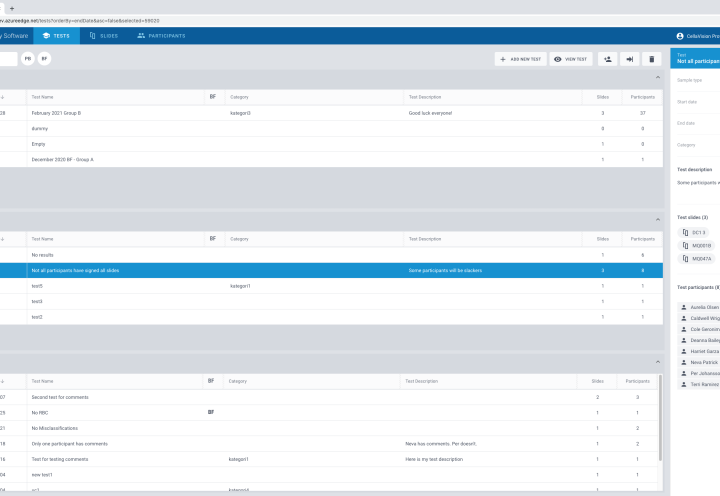
Suitable for any size organization Designed to handle any size of organization, the CellaVision Proficiency Software can be used by individual laboratories, integrated health networks, clinics, as well as universities.
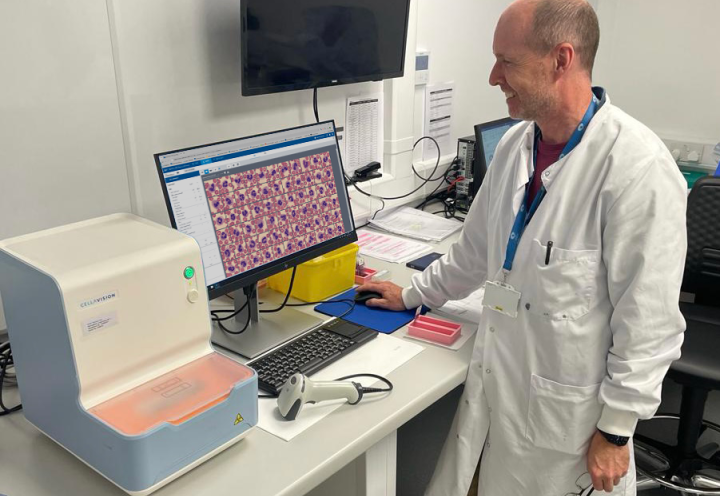
You can add or remove participants at any time and even upload participants directly to your account via a CSV file. You can have all participants in your account take a certain test or only a sub-group.
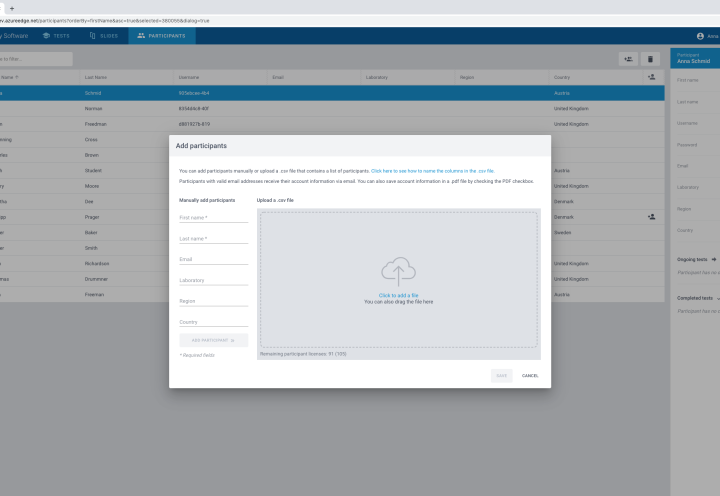
The software will help you train your staff to report results consistent with your lab’s policies. It also highlights any cell morphologies with high classification discrepancies, allowing you to efficiently target knowledge gaps.